Thanks to the advanced capabilities of Apple’s iOS 17, you can now easily create dynamic 3D objects that make this vision a reality in about as much time as it takes to add any other media to your store. The best part is that you can create these incredibly detailed models directly in the Shopify app on your iPhone (Pro model) without any extra software, technology, or cost.

Shopify aims to enable merchants to create the most highly customizable and converting stores in ecommerce. Part of that is taking the most cutting edge ecommerce technology and democratizing it so that new stores have access to the same tools as the established industry leaders. Today, Shopify has incorporated new technology that is available to all merchants, and will dramatically change how we buy and sell online.
The way products are typically represented online today is fairly basic, using only text and 2D images. This doesn’t always capture the complexity, character, and individuality of all the things we buy and sell online. It can even fail to capture the simplest elements of a product—detail, texture, size, and scale. Text descriptions are also often overlooked, leaving the shopper to rely almost entirely on their imagination.
Sellers should be able to showcase their products online in the same way that they could in person, allowing customers to interact with products as if they were holding them in their hands, able to see their texture, dimensions, finish, and shape in full fidelity.
The user-friendly in-app experience guides you through the process step by step, ensuring that anybody can effortlessly craft lifelike representations of their products in under 20 minutes—no 3D modelling experience required.

These models aren’t just an exciting new way to represent your products and set your brand apart from the competition, they’re also an impactful asset that can boost customer confidence and conversion rates while reducing returns and customer service inquiries.
How to create 3D objects with Shopify
Creating 3D objects with Shopify is as simple as:
1. Update your Pro model iOS device to iOS 17 and then install or launch the Shopify app.

2. Click on the  icon to go to your product overview page
icon to go to your product overview page
3. Select an existing product or touch + to add a new product.

4. Select Add Media, then tap 3D scanner

5. Follow the steps on screen to capture your object.
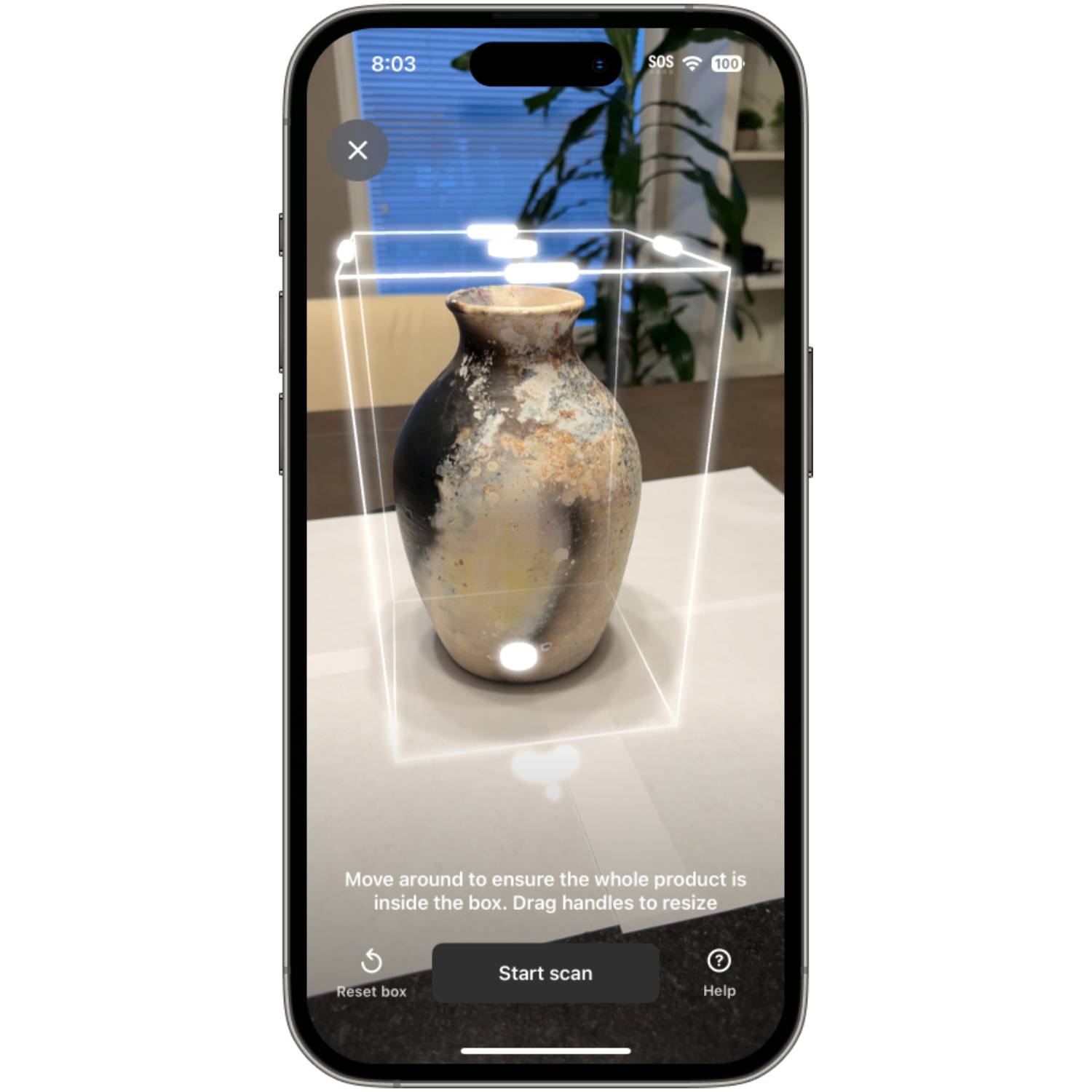
6. Once your object has been captured, review and add to product.

Tips for the best capture results
- Start with objects that are larger than 8 cm in height, length, and width
- Choose a space with as much soft, even, natural light as possible
- Have ample clearance around your product to capture it from every angle
- Make sure that your background is a lighter color than your product
- Make sure that you have 10-15 uninterrupted minutes to capture your product
- For the best results, we recommend multiple attempts
- Note that shiny, reflective surfaces may not yield the best results

The benefits of creating 3D product models
With new technology being introduced every day that promises to make your life easier and your business better, it’s hard to tell which tools are worth investing your time in, but 3D objects are well worth it.
1. Save money and time
3D object modelling for ecommerce has been around for some time, but it’s been a historically complicated process. The equipment and machines required to make the models are typically expensive, and the studios that offer the services have been free to charge their own pricing. This has limited 3D modeling to a solution only for more established brands selling expensive products, until now.
With the ability to create 3D objects directly in the Shopify app, any store can easily create models of any product by following a simple three-capture process and immediately use those models in their store.
The democratization of this process will change the status quo of ecommerce product marketing by making 3D models the standard and what customers come to expect. This is great news for customers, who will now be able to more easily understand products and imagine them in their lives, but even better news for merchants who can use the models as a powerful tool to increase conversions and reduce returns.
2. Boost buyer confidence and conversion rates
Every merchant knows that shopper uncertainty can dramatically impact conversion rates. Even though merchants do their best to include as much information as possible through text descriptions and images, and sometimes videos, so much still gets lost in translation due to the limitations of those mediums.
3D models solve that problem. Just like in store, customers can see the product from every angle at full scale and in high fidelity. They can see the texture and investigate every inch of it, easily understanding aspects that don’t translate well through traditional product photography.
In many industries, the most convincing aspect of 3D models is something that the in store experience can’t even replicate—the ability to see how objects will look in the shopper’s space. No more imagination and measuring tape. Customers can see how a sculpture would look on their shelf, whether or not that air fryer would fit on their kitchen counter, or whether or not the texture of the couch clashes with their living room design.
Not only does this confidence and clarity increase conversion rates, but it can also result in fewer returns and refunds.
3. Minimizing returns and customer service demands
Returns and refunds are an undesirable cost for any merchant. Not only do they reduce revenue, but they cost money in both the shipping fees and customer service staff required to manage them successfully.
A lot of customers shop in a way that accounts for the ambiguity of relying on images alone. They place orders with the expectation that they are likely to return the product once they see it in real life.
This relationship with returns is less than ideal for customers and merchants, costing customers time and merchants money, ultimately resulting in fewer satisfied purchases for both of them.
While 3D models won’t eliminate all returns, it can dramatically reduce returns based on lack of clarity about things like size, shape, and texture. 3D models answer all these questions before the customer places the order, and reduces the number of customers who rely on returns as a simple way to solve a lack of context about the product. Which saves merchants money on shipping, returns, and customer service.
See how AAVVGG.com gains a competitive advantage with Shopify
3D models are going to be one of the exciting new developments in ecommerce, with tremendous upside for both merchants and customers. Allowing people to customize the experience and the context that their customers discover and interact with their products has always been at the core of what makes Shopify different. It’s exciting to play a part in democratizing this incredibly powerful technology and make it available to all merchants on the platform.
Shopify has given merchants the ability to transform how customers experience their products digitally. To capture and create 3D representation of their products in significantly less time than it takes to do a traditional photoshoot. But tools are just the beginning. Now that it’s possible, and widely available, merchants will find incredible new ways to integrate 3D models into their stores that increase conversion, reduce returns, and showcase the individuality of their stores and products in a way that has never been possible before.
Run your business from anywhere with the Shopify mobile app
The Shopify app is available lets you manage orders, products, staff, and customers—from your desk, your couch, or anywhere in between.
Download the Shopify mobile app today
